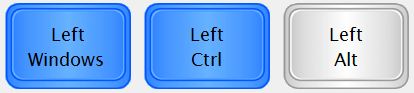Freeware from google code: KEY MAPPER
I have been looking for this for a long time! I hated using my Apple Wireless Keyboard on Windows 7 because of key mapping: cmd + w should close tabs and windows, copy and paste but under Windows 7 it opens Start Menu. I almost gave up my hope few months ago after reading on some blog that the only solution is to install Boot Camp drivers for Apple Keyboard. I tried it with no luck and gave up. (installing Boot Camp drivers may still work)
Better and faster solution is Key Mapper ! This small (615KB in size) program will bring the speed and comfort of your Apple Wireless Keyboard to Windows 7. You won't be able to switch back and forth between mappings because of the way Windows 7 is handling them, but who would like to switch back to standard useless mapping with! On the side note, there is one restart necessary for your mappings to take effect (again it is a Windows 7 thing only).
Here is how it works.
After Installation you will have to start the program and click on Mappings > Show > Boot Mappings. Now we will have to map 2 keys. Left Control to Left Windows and Left Windows to Left Control. Here is a picture for reference how a mapping for Apple Wireless Keyboard should look like:
Freeware from google code: KEY MAPPER